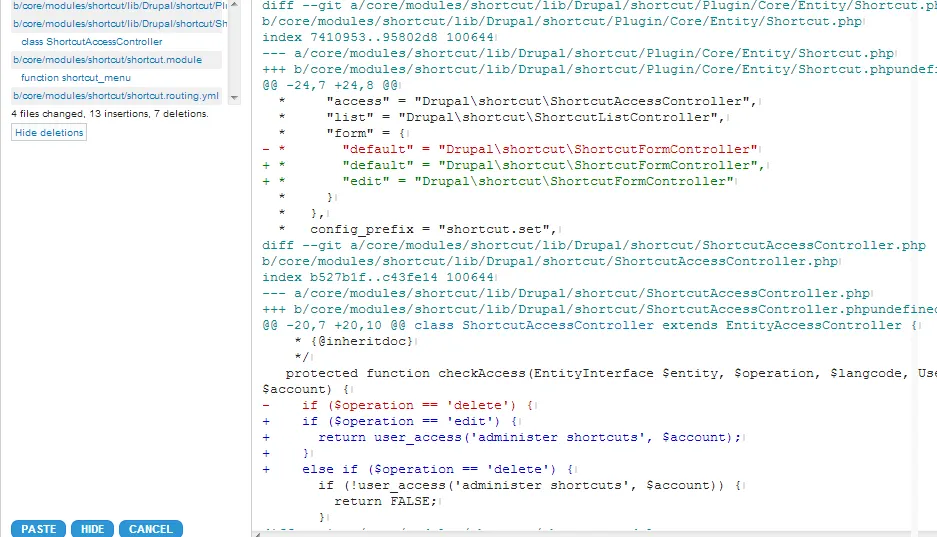Every Drupal developer interacts frequently with drupal.org. To simplify working with this site, the Dreditor project was created. It aims to help module and core patch authors, as well as experienced users.
Dreditor allows auto-completion of usernames, HTML markup, and issue numbers by pressing the TAB key.
It also displays the number of the next comment, essential for correctly naming patches in the format: [project_name]-[short-description]-[issue-number]-[comment-number].patch. Installing Dreditor is as easy as dragging the script into the browser extensions list for Firefox or Chrome.
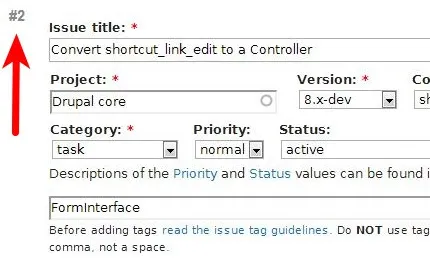
The most important feature of Dreditor is convenient viewing of patches on drupal.org. After installing this plugin, a “review” button appears next to each patch. Clicking this button shows the patch in a user-friendly format, where different operations are highlighted with various colors, and individual files included in the patch can be hidden for convenience.
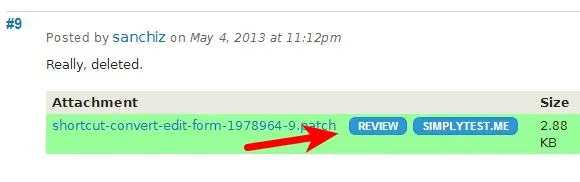
Dreditor also adds a link to Simplytest.me, allowing manual testing of the patch.